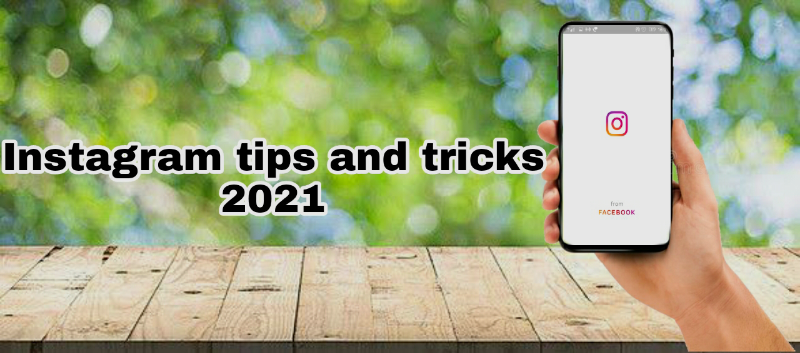
Instagram tips and tricks in 2023
As you know,Instagram had became the biggest photo sharing application today. Instagram is also the most popular nowadays. And if we want to do something creative and get attention towards us, we should know some tips and tricks which can help us to gain some attention towards us.
so,lets get started.
Tips and tricks for Instagram in 2023
1) Vanish mode-:
Instagram has launched a new feature of vanish mode.Vanish mode is just like disappearing messages of telegram and WhatsApp.
Vanish mode enhances our privacy by deleting our chats automatically after viewing.Once we leave the chat all the messages of vanish mode gets deleted automatically.
so i think the introduction of vanish mode in instagram is very helpful for protecting our privacy.
2) How to see who is stalking you-:
According to instagram algorithm, when we keep story, in the viewers list-the users which are at the top-means they visit your profile several times or stalks you or you chat with them a lot.
This is how you can even see who stalks you
3) Selfie sticker-:
This is the newly launched feature of instagram.This feature allow us to make our own emoji sticker and send to anyone.
This is awesome,as we can express our feelings in exact manner by making our selfie sticker.
4) Comments pining-:
Instagram has launched a new feature of comments pining.In this feature just like YouTube we can pin comments of users that also 3 comments on same post.
How to pin comments on Instagram –
- you have to just click on any comment which you want to pin.
- a box appears at the top
- select pin button to pin the comments
5) save reels to gallery without app-:
Many of you don’t know this instagram hack of downloading reels without app.
For downloading reels without app follow the instructions –
- Just open the reel which you want to save
- tap om share button and click on add to story
- just adjust the reel
- and tap on download button at the top
- and you are done,the story is saved to your gallery.
6) Setting time limit to your instagram -:
This feature is very helpful for those, who likes to spend much time on Instagram.With the help of this feature you can add daily time limit to your instagram.This daily time limit exceed helps you by sending remainder when once you reach to your time limit which you had set.
Steps to set daily time limit-
- Go to settings of your instagram account
- Go to your activity section
- select time from it
- and set daily remainder
7) Save data while surfing instagram
Many of you had faced this problem,that while surfing instagram you may loss your data fast.So for preventing your data loss,you can do setting of Save cellular data.
Steps to set the setting of save cellular data-
- Go to your instagram settings
- Go to account section
- Go to cellular data use
- and turn on the setting of save cellular data
This setting will help you by not loading the videos in advance and help you to save your data.
8) Download stories -:
You can download stories of anyone on Instagram and save it to your gallery.
Steps to download stories to your gallery
- Visit this site storysaver.net
- Here it will ask you to put username of the account whose story you have to download.
- And solve the captcha
- and therefore the story is saved to your gallery.
9) Save inbox media to your gallery -:
For saving the inbox media to your gallery,you just need to long press on the media in chat section and the dialog box appears,from it select the save button,and the media is saved to your gallery.
Conclusion
I hope you get the all Instagram tips and tricks in 2023.