
Hey guys, you know that Instagram is updating day by day and trying to give its best and satisfy its users. Do you know that recently Instagram came with a new feature named recently deleted. In this feature you can restore your deleted Instagram posts as well as stories with the span of 30 days.
This post is all about how to restore your deleted Instagram posts.
So why to wait, lets move towards it-:
- Read more- cool Instagram tips and tricks
How to restore your deleted Instagram posts and stories –
Term and conditions before we start-
- You must have Instagram app before you restore the posts because you you can’t restore posts by website or any other medium.
- You must be having any deleted post or story within the time span of 30 days. Because after the 30 days of being story deleted you cant restore it again, then it is permanently deleted.
Step 1) open Instagram app and go to profile section and open hamburger menu (menu with three horizontal lines)
Step 2) go to settings and open account section
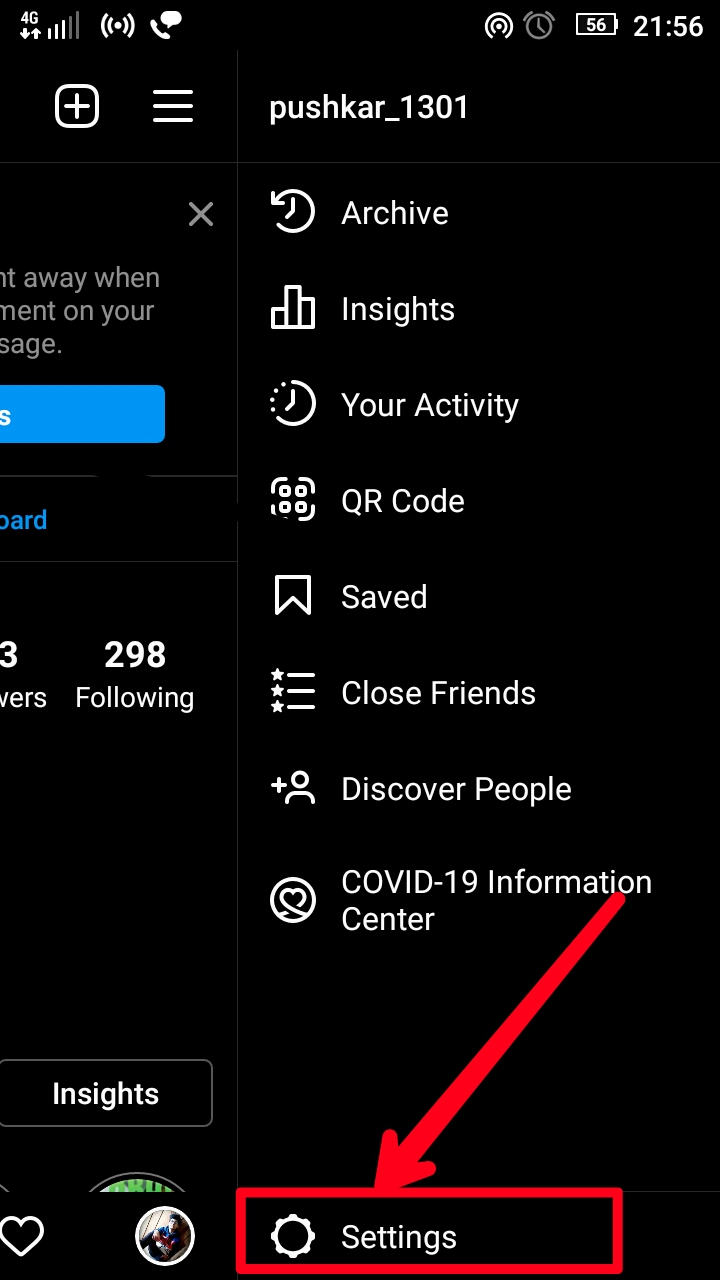
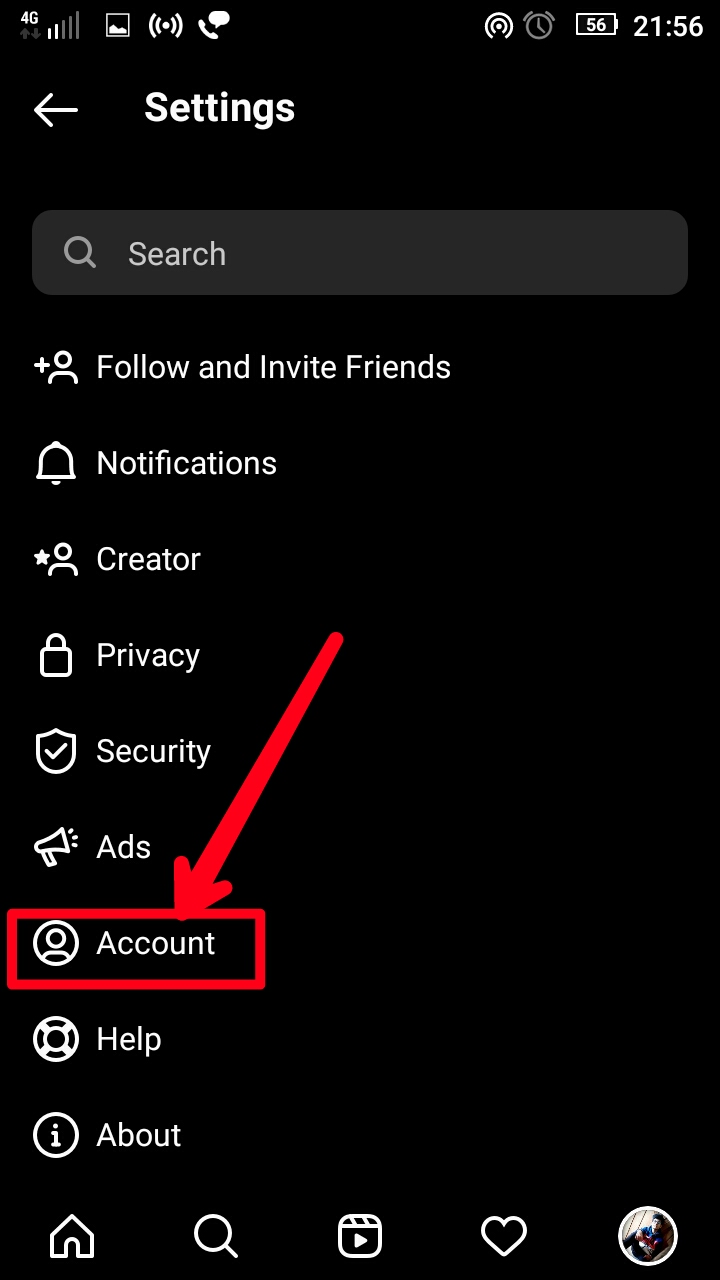
Step3) Down somewhere you would see the option of recently deleted. Just open it and you could see your all deleted posts and stories.
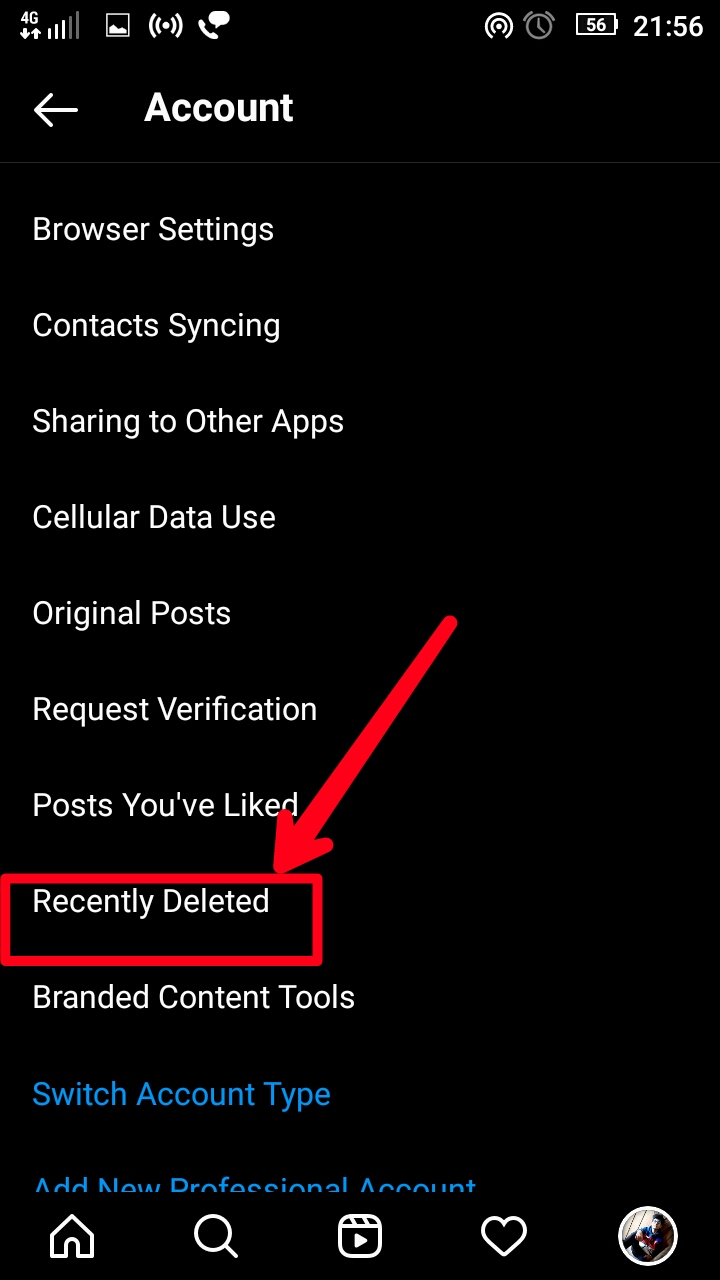
But its not over yet, we have to restore it. So,
Step 4) open any post or story you would like to restore. Then just tap kebab menu ( three dots menu). Then a dialog box appears with two buttons of ‘Restore ‘ and ‘Delete ‘ . If you tap delete then the post will be deleted permanently and can never be restored again. So carefully tap on restore button and then the post will be restored.
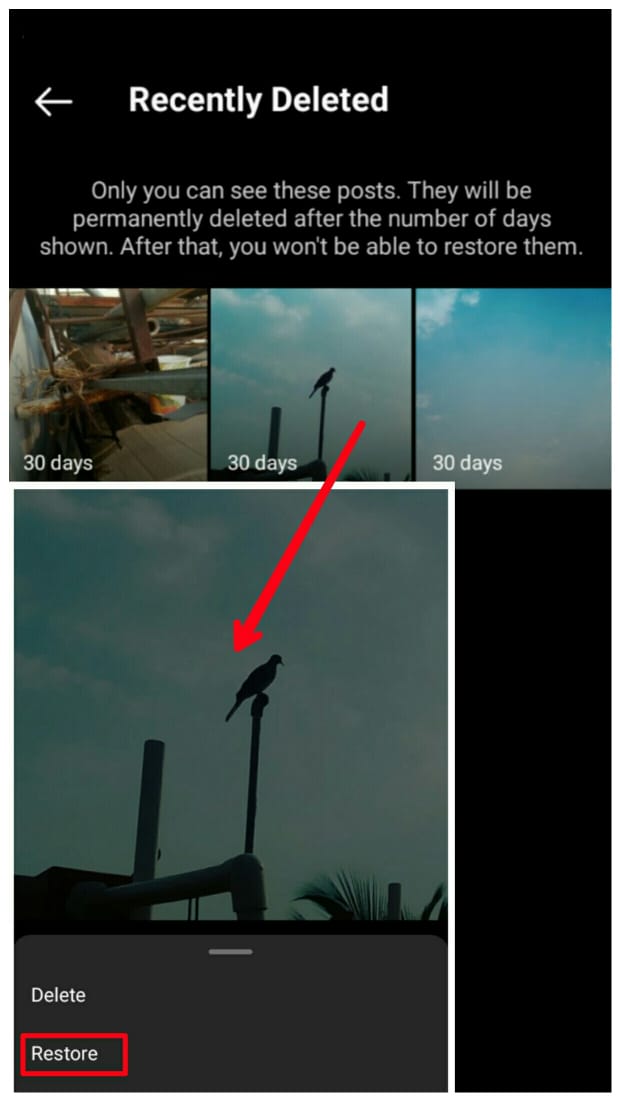
But remember one thing if you had deleted your post from your feed post then the restored post will be again posted to your feed post and people can interact with it.
Or
If you had deleted your post from the archive section then the restored post will again move to archive and without you, no one can interact with it.
And if you want to restore your story the same steps must be followed but at last you just need to swipe to left to see the deleted stories section.
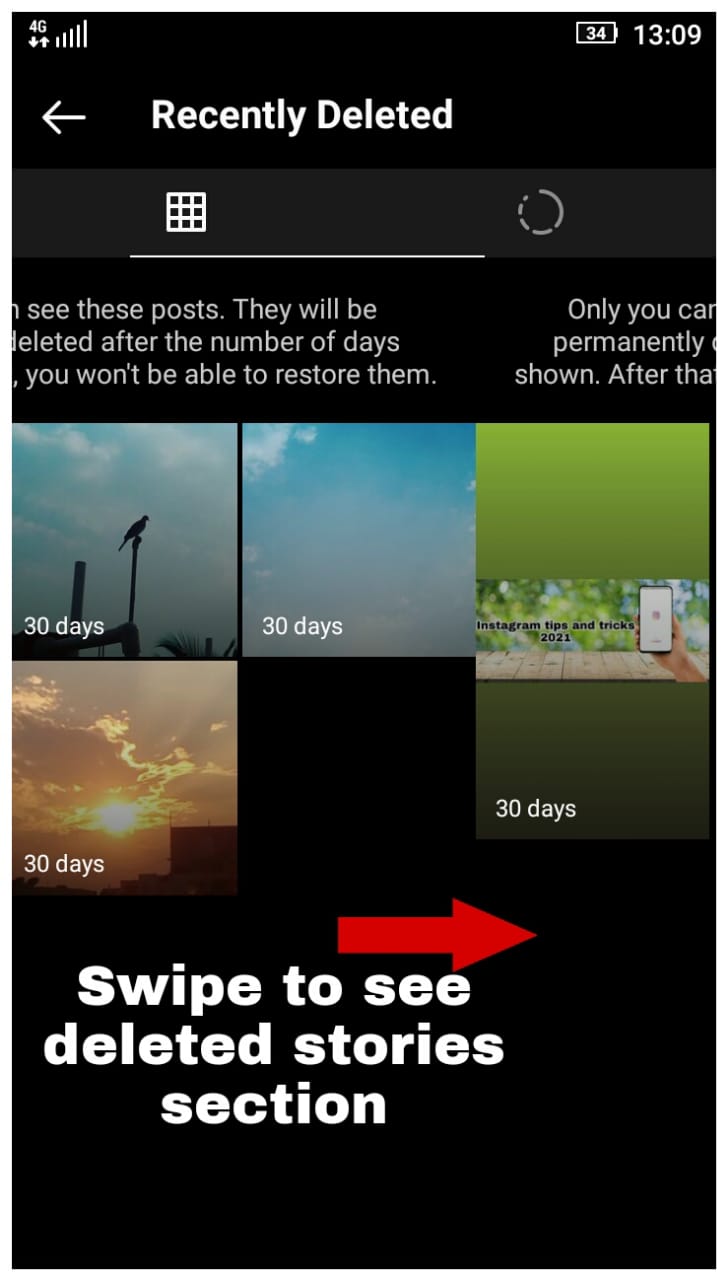
This is how you can restore your deleted posts and stories of Instagram.
How to save stories to your phone gallery without knowing anyone?
Many of you don’t know that how to save the Instagram story to phone gallery-
- Visit this site storysaver.net
- Here it will ask you to put the username of the account whose story you have to download.
- And solve the captcha
- and therefore the story is saved to your gallery.
advantage of this website storysaver.net is you can even save anybody’s story to your phone without knowing anyone.
How to save Instagram story with audio ?
For saving your or anybody’s story with audio, just copy the link of story and paste here , from here you can download the story
Or visit story saver net and download from their it-self.
Thanks for reading.