
In these days, we are fond of social media and social networking. We all know that these things are beneficial as well very harmful, that sometimes we might get harassed or cyber bullyed. So times we think to get rid of these things and protect our privacy. And we think to delete our this account or deactivate for some time.
- Also read-: How to restore deleted Instagram posts
- Also read-: Instagram tips and tricks in 2021
So here’s how you can delete your social media account permanently or temporarily.
How to delete or disable an Instagram account-:
Guide to delete Instagram account permanently-:
Step 1) Open any browser.
Step 2) login to the Instagram account which you want to delete permanently.
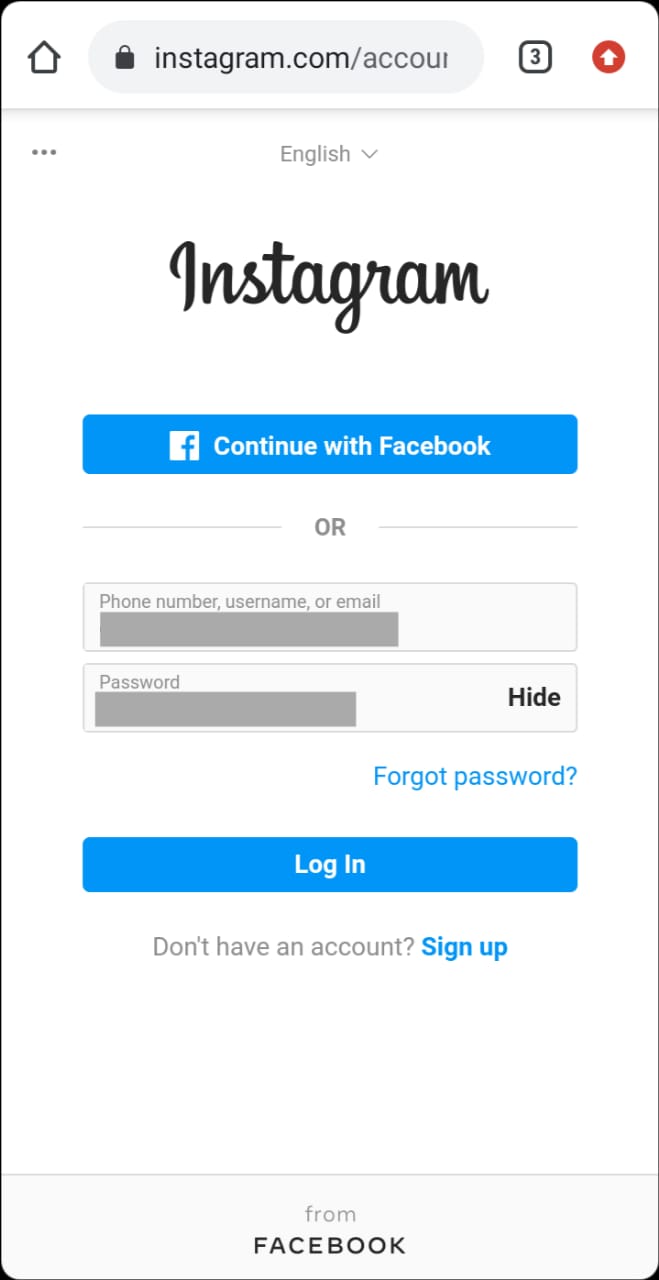
Step 3) open a new tab and search for delete Instagram permanently and visit the official Instagram support site and click on how do I delete my Instagram account? or go to delete your account page.
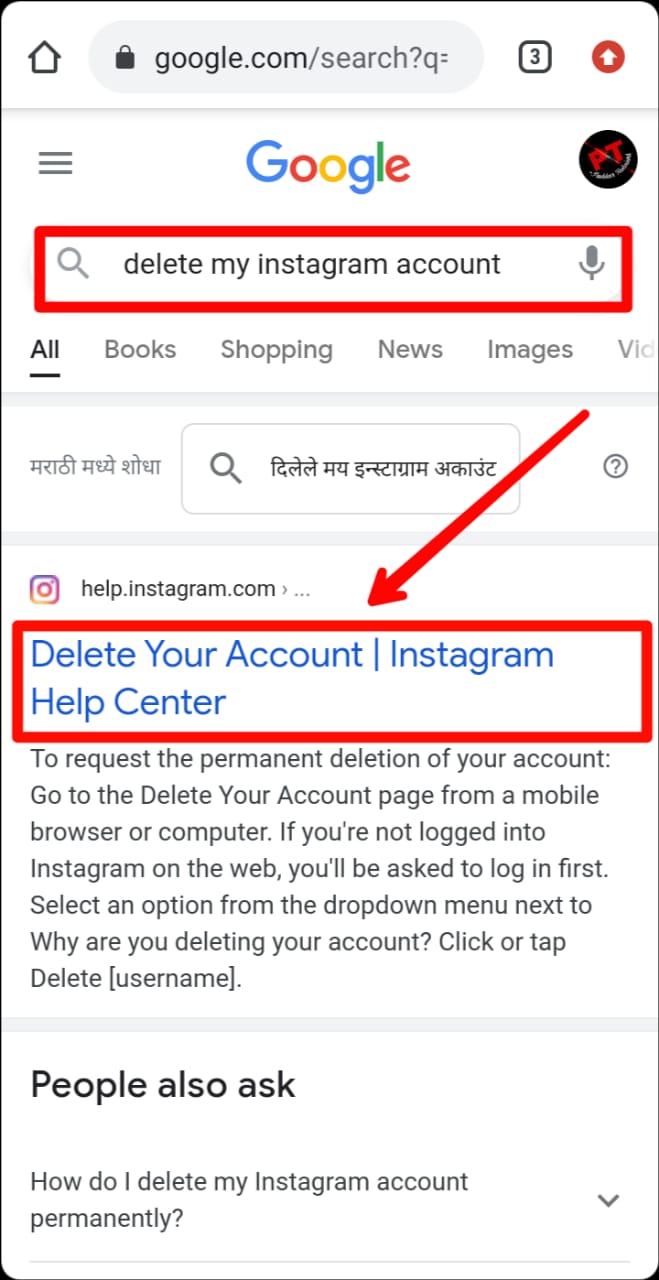
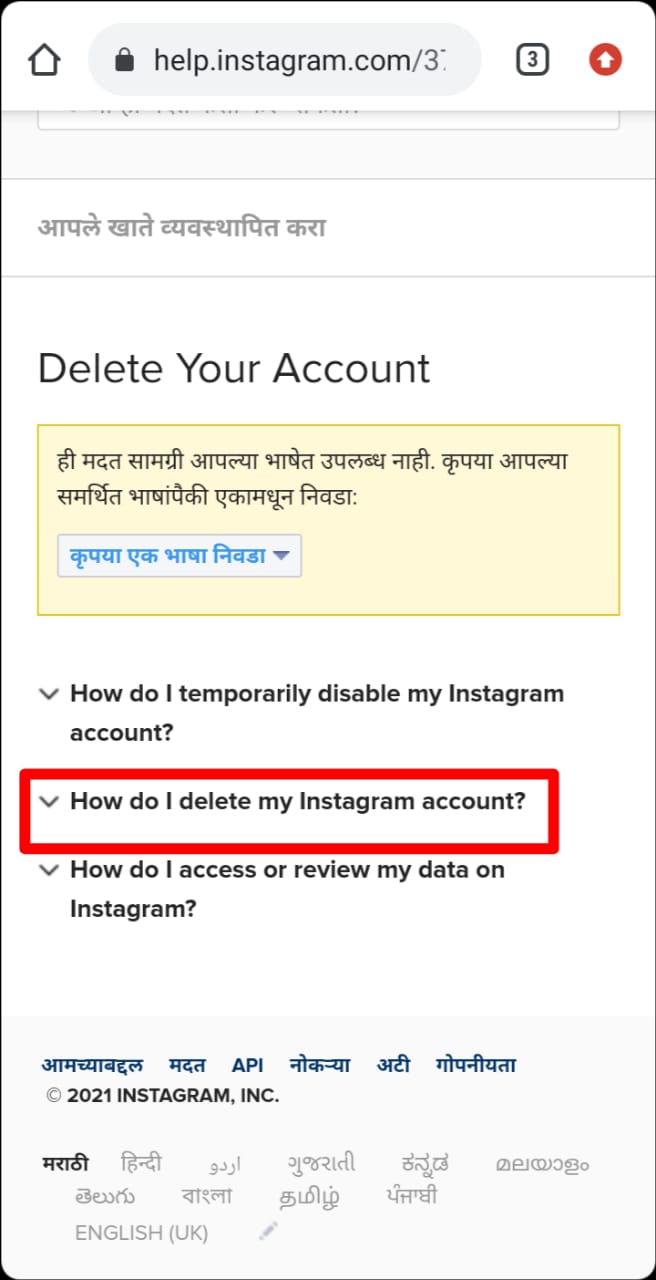
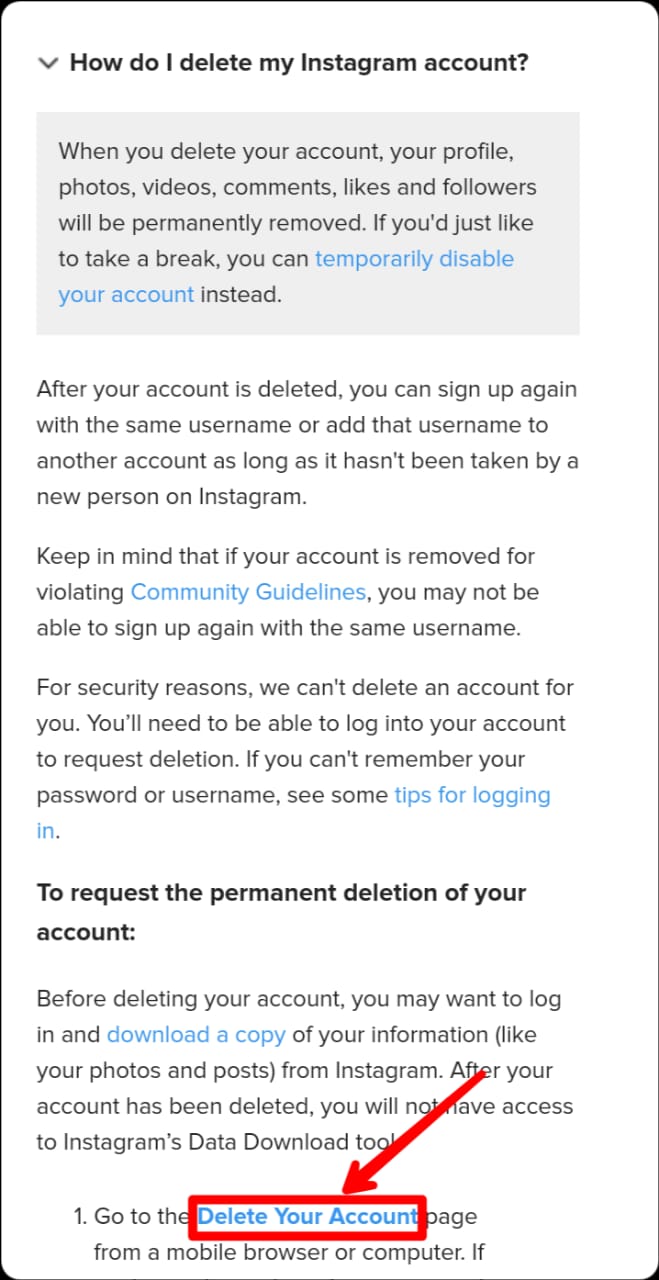
Step 4) Here you will be asked to select the reason behind the deletion of your Instagram account.
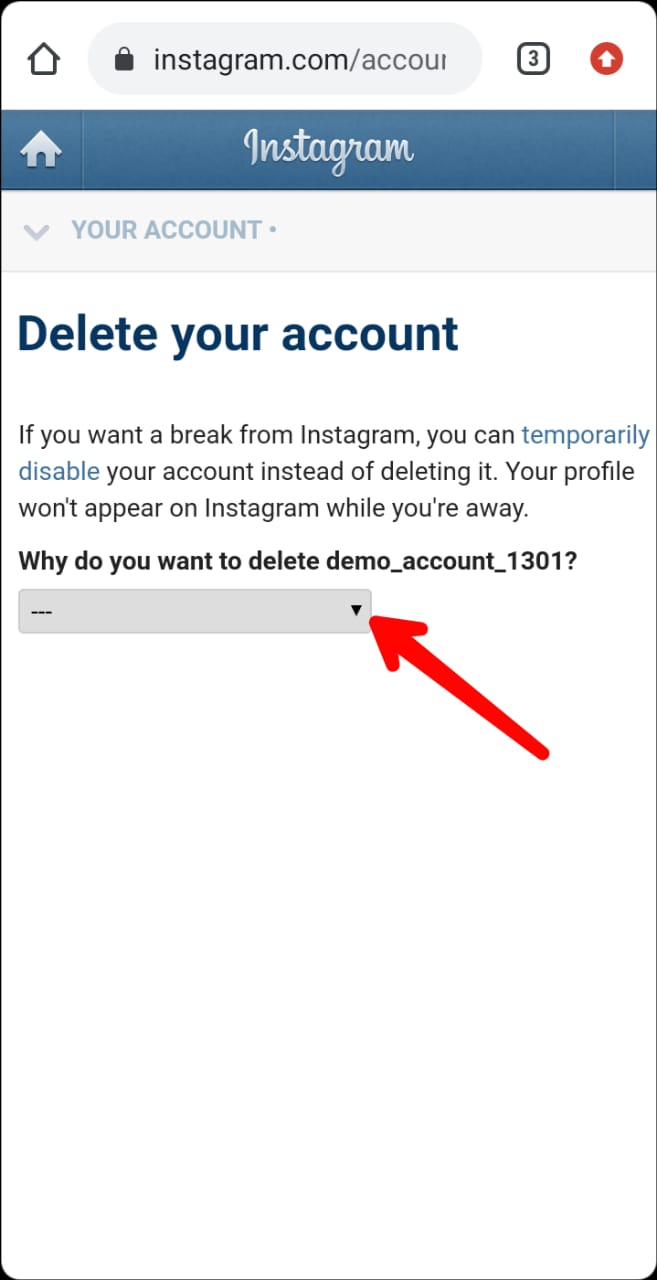
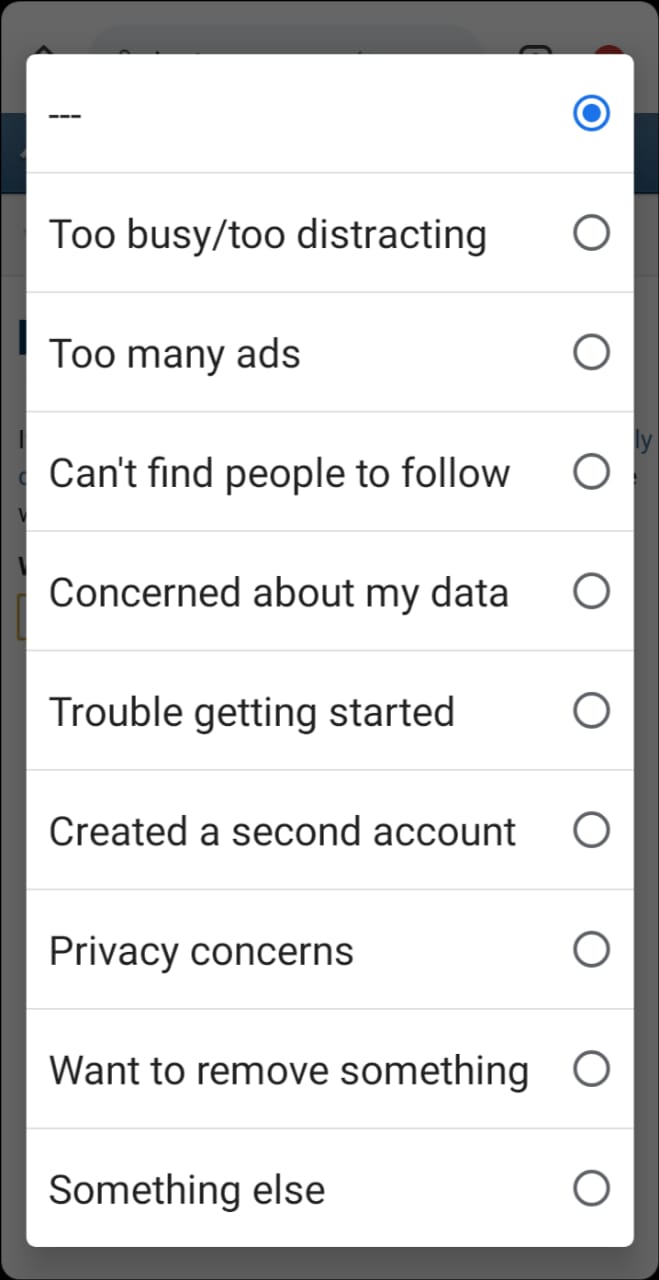
Step 5) Re-enter your Instagram account password.
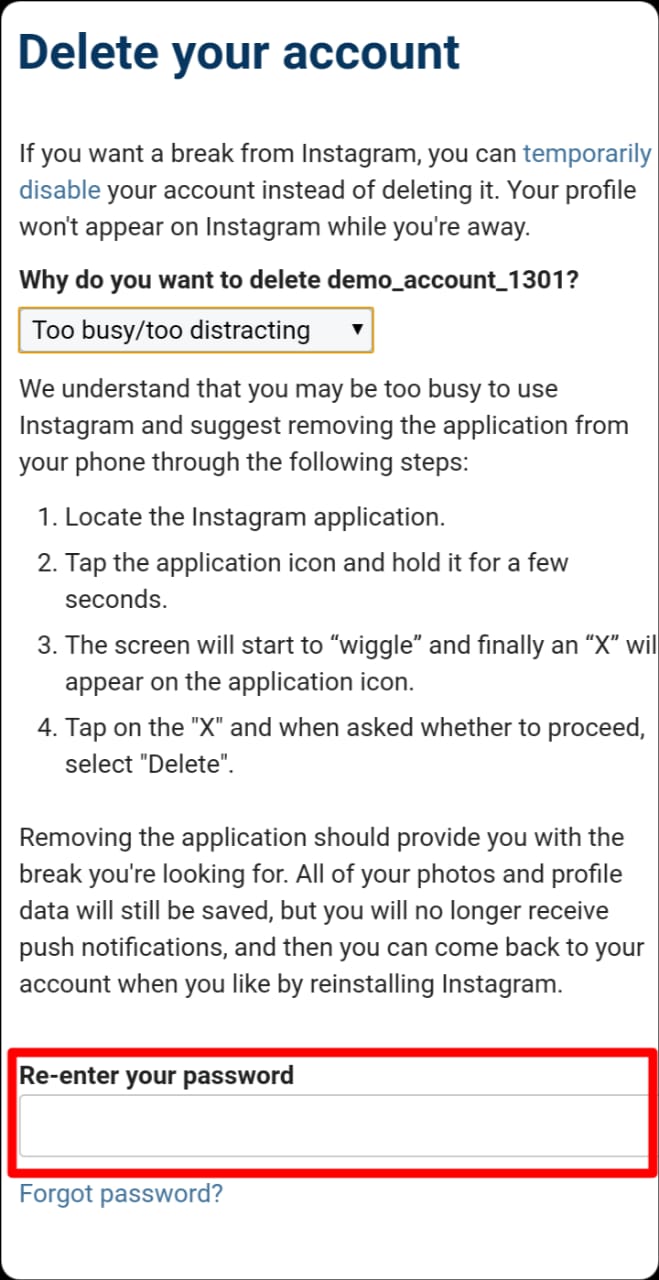
Step 6) Pop up will appear and ask for confirmation for deletion of your account. So click on okay.
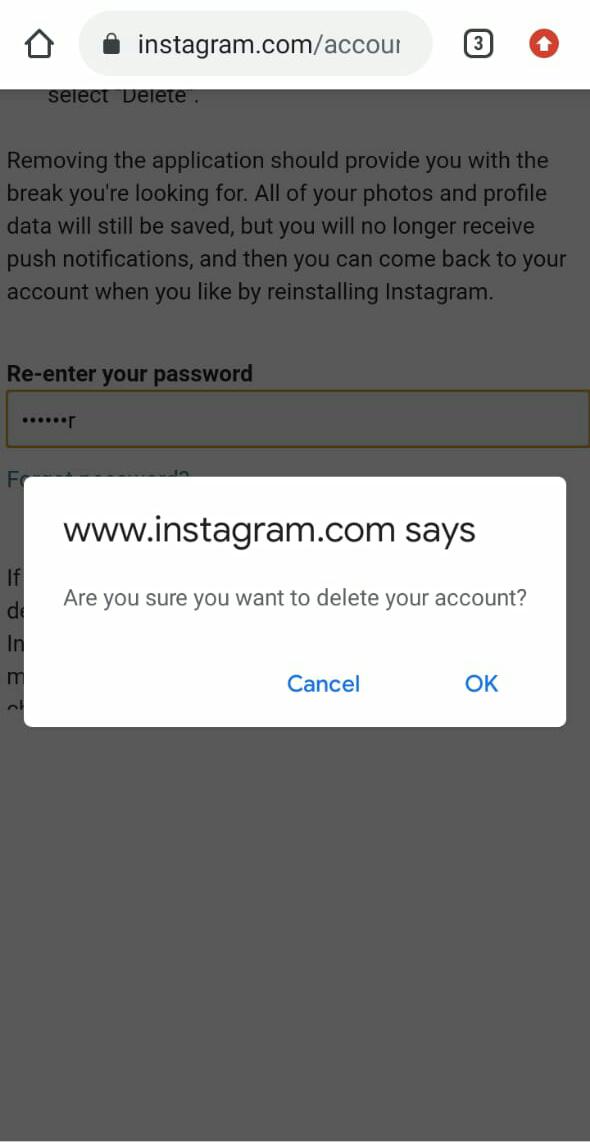
Step 7) The account will be deleted permanently within 30 days.
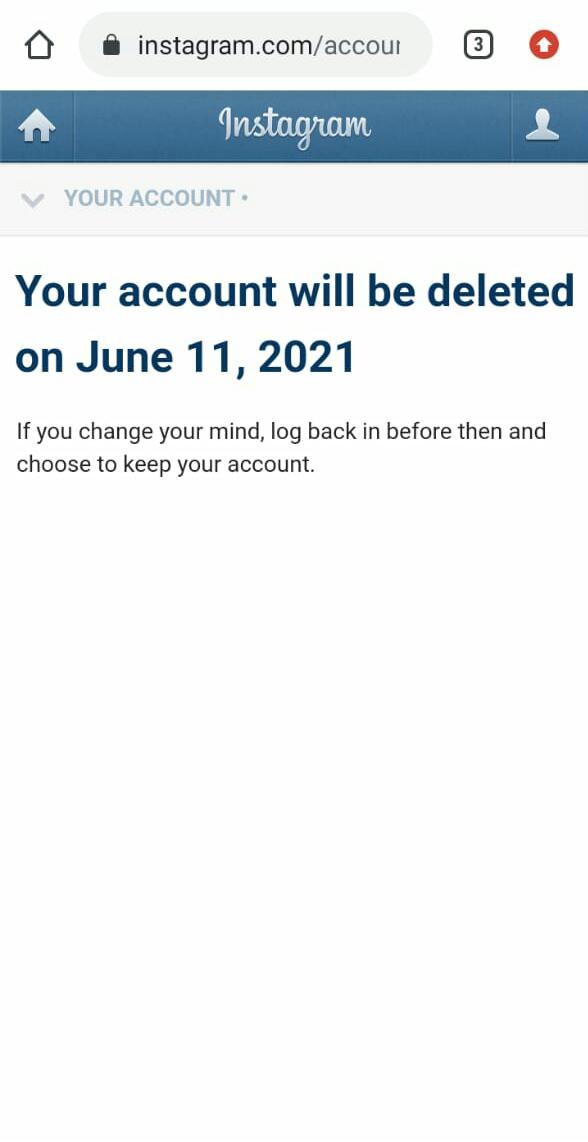
And if you change your mind and wish to login again to your account, you should login before the time given for deletion of your account permanently i.e 30 days.
Example-: If the account is getting deleted permanently on 20 June 2021 i.e 30 days then you should login before 20 June 2021 to prevent your account from getting deleted permanently.
But remember,
Before deleting your account permanently download your all media files. Because once you delete your Instagram account permanently, you don’t have any access to your account again and can never get your media back.
Guide to temporary disable your Instagram account-:
If you wish to just take a break and later continue with the same account then you should temporarily disable your account.
Step 1) Open any browser.
Step 2) login into the account which you want to deactivate or disable.
Step 3) Go to the profile section and click on edit profile.
Step 4) scroll down and select temporarily disable my account.
Step 5) now select the reason, that why are you disabling your account from the drop-down menu list.
Step 6) re-enter your Instagram password.
Now your account will be disabled or deactivated till you login again. Until you login you don’t have any access to your disabled Instagram account.
How to delete or disable Facebook account -:
Guide to delete Facebook account permanently by app-:
But remember
Before deleting your account permanently download your all media files. Because once you delete your Instagram account permanently, you don’t have any access to your account again and can never get your media back.
Step 1) open Facebook app and open hamburger menu ( ≡ )
Step 2) open settings and privacy
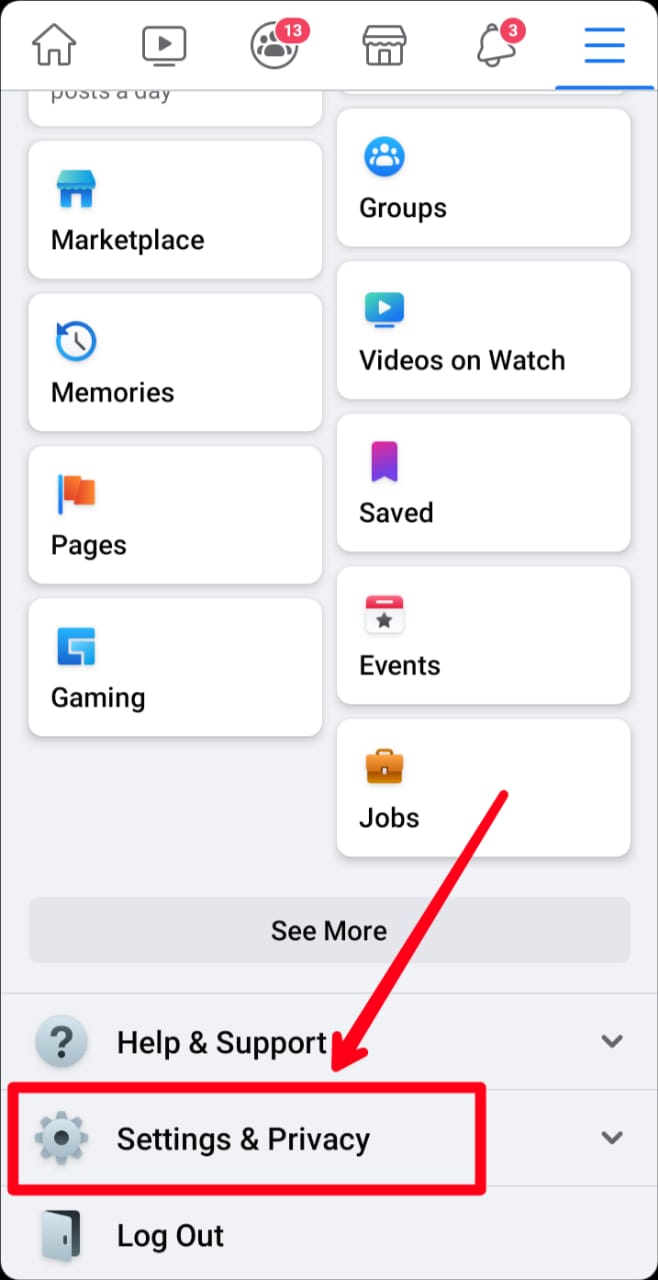
Step 3) from the dropdown list open settings.
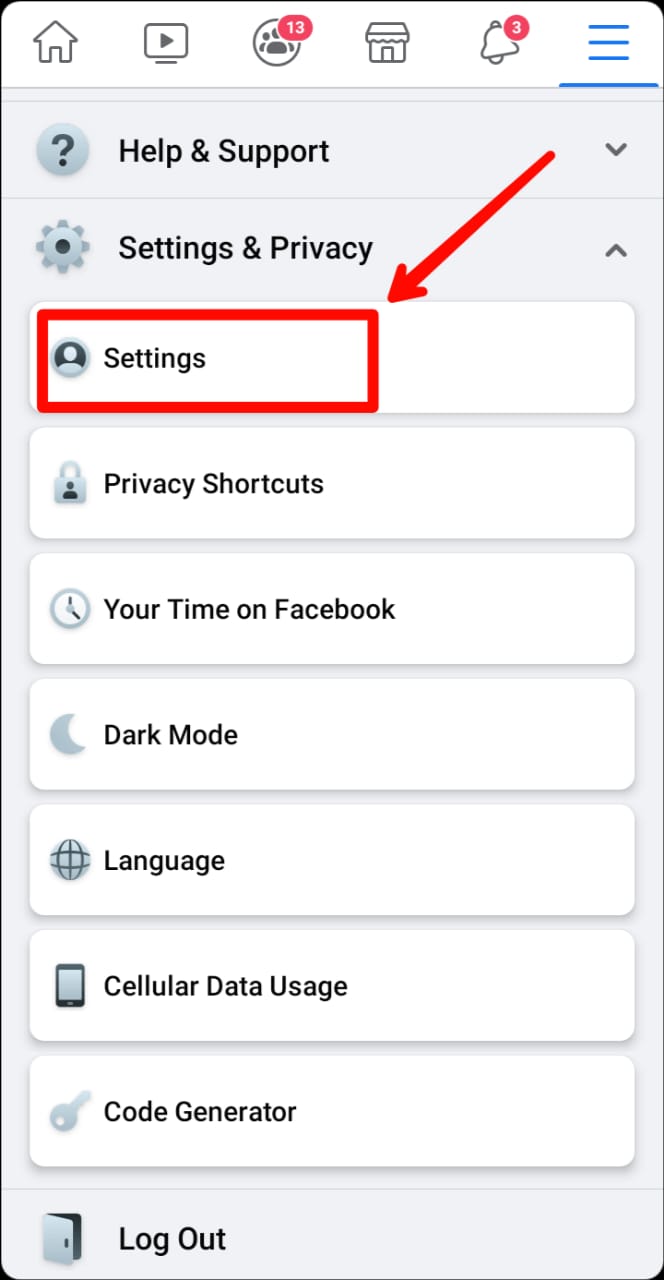
Step 4) at top of the search bar search for delete account.
Step 5) open-top search result named Delete your account and information.
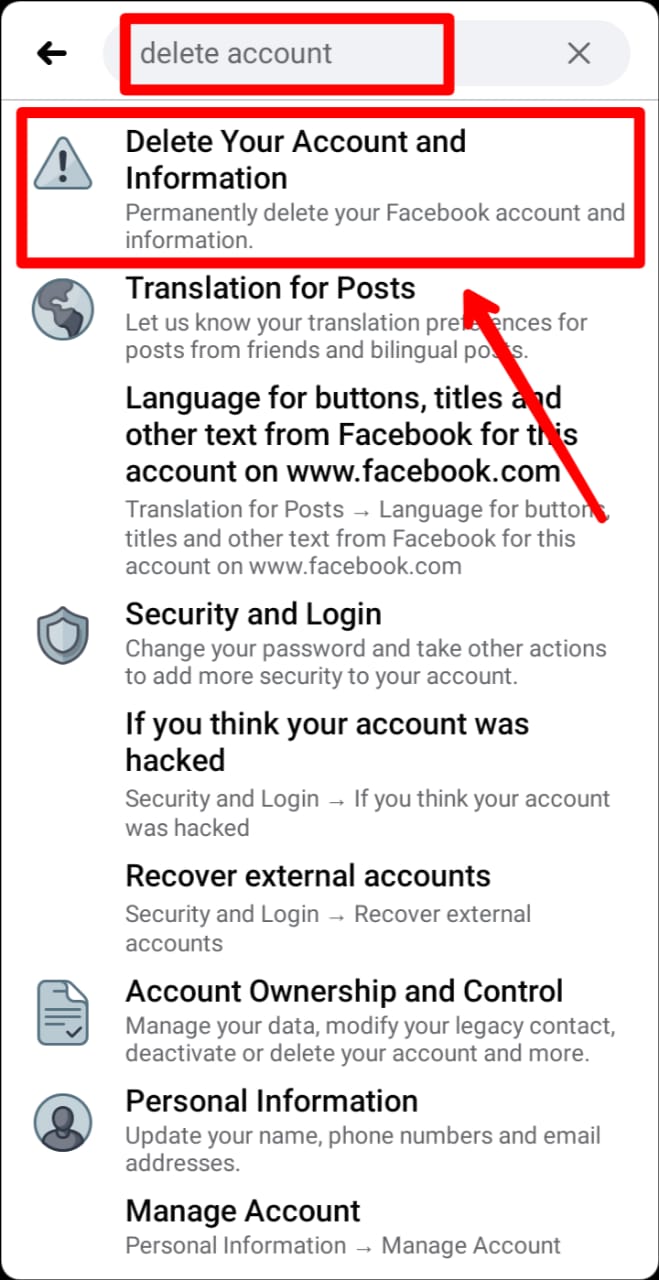
Step 6) click on delete account if you want to delete your account permanently
OR
Click on deactivate account,if you want to disable your account temporarily.
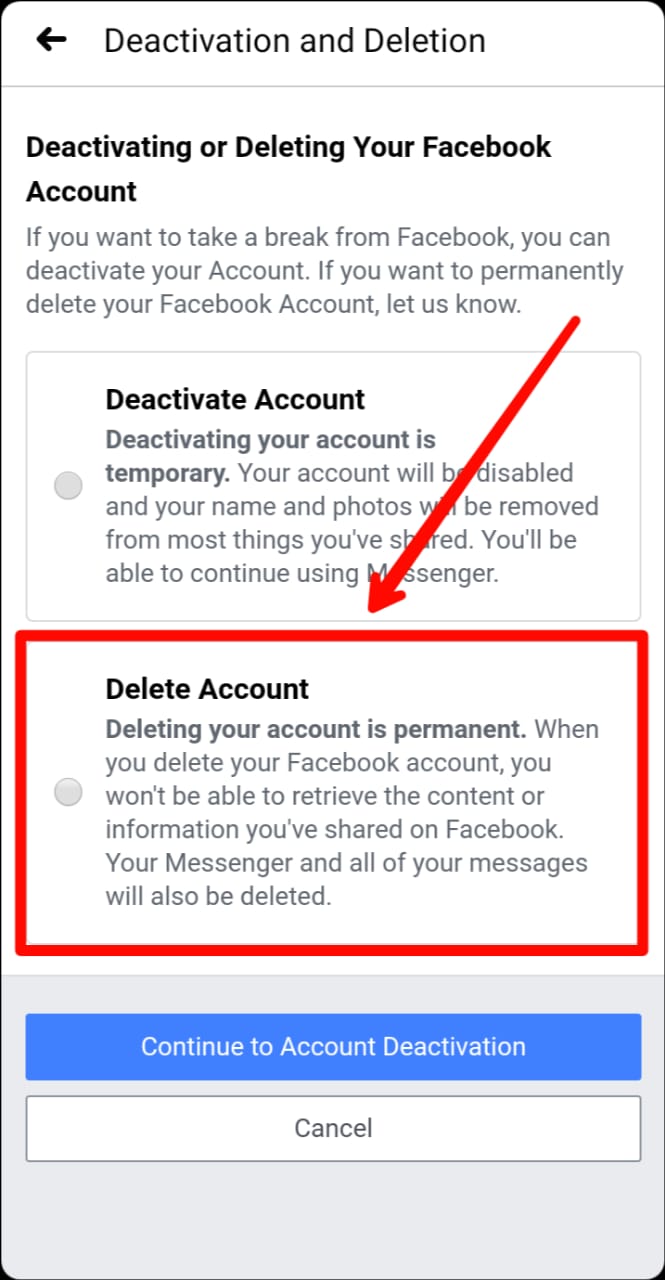
Your account will be disabled or deleted.
After effects of deleting your FB and IG account
After deletion of your Instagram or Facebook account permanently you won’t -:
- You won’t be able to reactivate your account again after 30 days of account deletion.
- Your media like posts, photos, videos, and everything else on your account will be permanently deleted.
- You won’t be able to use Facebook Messenger any longer.
- You won’t be able to use Facebook login for applications like Pinterest, Spotify, candy crush, or anything else. Want to know more than visit the Facebook help center
Thanks for reading.